Design for Safety
Design for Safety
Collaboratively designed an engaging learning experience for middle school students to learn basic electronics.





My Role
My Role
Instructional designer
Monitor evaluator
Documents writer and organizer
Working as a team of four, we collaborated to design the curriculum for the executive director of Allergic to Salad.
Timeline
Timeline
09/2021 - 12/2021
09/2021 - 12/2021
Scope
Scope
Instructional design
Service design
Instructional design
Service design
About the Project.
About the Project.
"Design for Safety" is an inspiring pre-STEM curriculum designed for middle school students in NYC, incorporated with the founder and executive director of Allergic to Salad, Stacey Ornstein. The organization is looking to expand its hands-on offerings to support learners in engaging activities that connect engineering concepts (pre-STEM knowledge) with real-world examples.
"Design for Safety" is an inspiring pre-STEM curriculum designed for middle school students in NYC, incorporated with the founder and executive director of Allergic to Salad, Stacey Ornstein. The organization is looking to expand its hands-on offerings to support learners in engaging activities that connect engineering concepts (pre-STEM knowledge) with real-world examples.
Our team contributed to the development of tangible teaching tools and learning activities that integrate into a hands-on computing and electronics curriculum.
Our team contributed to the development of tangible teaching tools and learning activities that integrate into a hands-on computing and electronics curriculum.
The Outcome. ✨
The Outcome. ✨
We crafted a full curriculum of 10 lessons and 4 hands-on projects, impressing our client with high praise and interest.
We crafted a full curriculum of 10 lessons and 4 hands-on projects, impressing our client with high praise and interest.
Check our instructor-facing brief and project documentation below!
Check our instructor-facing brief and project documentation below!
RESEARCH
None of us had experience teaching middle school students; we need to prepare thoroughly first.
None of us had experience teaching middle school students; we need to prepare thoroughly first.
Our team did several kinds of research and multiple times of play-testings during the whole design process. Data and feedback are carefully analyzed to help us iterate and refine the design.
Our team did several kinds of research and multiple times of play-testings during the whole design process. Data and feedback are carefully analyzed to help us iterate and refine the design.





DESIGN & ITERATIONS
We spent a lot of time testing and refining different teaching tools…
We spent a lot of time testing and refining different teaching tools…
Our team tested and iterated on several options for tangible learning tools and course outlines. Through player-testings and client visits, we carefully refined the design.
Our team tested and iterated on several options for tangible learning tools and course outlines. Through player-testings and client visits, we carefully refined the design.





FINAL DESIGN
For students, and for instructors
For students, and for instructors
The tangible coding tools are integrated into the newly designed computing and electronics course, properly assisting the instructors to teach the course.
Our final design includes 2 big sections:
the course outline and the instructor-facing brief;
the tangible coding kits for in-class teaching.
The tangible coding tools are integrated into the newly designed computing and electronics course, properly assisting the instructors to teach the course.
Our final design includes 2 big sections:
the course outline and the instructor-facing brief;
the tangible coding kits for in-class teaching.
IN-CLASS PROJECTS AT A GLANCE
What activities are included?
What activities are included?
The overall structure of this course contains three step-by-step stages of learning with engaging group activities for each stage.
In stages 1 and 2, students will be guided by the instructors and the tangible coding kits to complete four practicing projects. The alternative paper version of all the tangible pieces is also designed for accessibility.
The overall structure of this course contains three step-by-step stages of learning with engaging group activities for each stage.
In stages 1 and 2, students will be guided by the instructors and the tangible coding kits to complete four practicing projects. The alternative paper version of all the tangible pieces is also designed for accessibility.





IN-CLASS PROJECTS AT A GLANCE
Stage 1: Make your name tag
Stage 1: Make your name tag
Starting with a simple name tag, students are able to construct intro-level codes and decorate their own name tags.
Starting with a simple name tag, students are able to construct intro-level codes and decorate their own name tags.





IN-CLASS PROJECTS AT A GLANCE
Stage 2: Safety at night: night sensor
Stage 2: Safety at night: night sensor
The second hands-on project focuses on teaching students about the importance of road safety at night and encouraging them to design a notification system. Students are free to decide where and how they would like to apply their systems (example: an LED light that automatically turned on when light level is too low can be attached on bag).
The second hands-on project focuses on teaching students about the importance of road safety at night and encouraging them to design a notification system. Students are free to decide where and how they would like to apply their systems (example: an LED light that automatically turned on when light level is too low can be attached on bag).





IN-CLASS PROJECTS AT A GLANCE
Stage 2: Be careful of tilted bottles: tilt alarm
Stage 2: Be careful of tilted bottles: tilt alarm
The third design project considers the potential safety problems in classroom settings. Students are able to make tilt alarms and creatively use them in classrooms (example: a tilt alarm with speaker can be attached to water bottle or trash can to warn students of fell-down containers).
The third design project considers the potential safety problems in classroom settings. Students are able to make tilt alarms and creatively use them in classrooms (example: a tilt alarm with speaker can be attached to water bottle or trash can to warn students of fell-down containers).





IN-CLASS PROJECTS AT A GLANCE
Stage 2: Safety in the Kitchen: heat gloves
Stage 2: Safety in the Kitchen: heat gloves
The last project shifts the situation to kitchens, emphasizing the cooking safety. Students are able to design and make a pair of heat sensing gloves.
The last project shifts the situation to kitchens, emphasizing the cooking safety. Students are able to design and make a pair of heat sensing gloves.





IN-CLASS PROJECTS AT A GLANCE
Accessible to all schools: paper version
Accessible to all schools: paper version
The last project shifts the situation to kitchens, emphasizing the cooking safety. Students are able to design and make a pair of heat sensing gloves.
The last project shifts the situation to kitchens, emphasizing the cooking safety. Students are able to design and make a pair of heat sensing gloves.





Let’s connect
Let’s connect
Get in touch for opportunities or just say hi!
Get in touch for opportunities or just say hi!
yanlinli2022@gmail.com
yanlinli2022@gmail.com